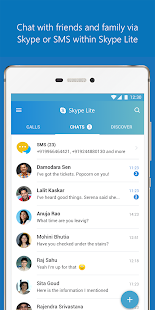Skype Lite
Free chat, voice & video calls with Skype Lite on slow phone & slow network.
Skype Lite is a streamlined version of the popular Microsoft app, offering nearly identical features with significantly less storage requirements.
Overview
Skype Lite is a more compact rendition of the widely-used Microsoft communication application. Designed with regions like India in mind, where internet connections may be limited, it performs consistently well even under such constraints. It offers the same features as the full version, but requires significantly less storage space on your mobile device.
Distinctive Features
Skype Lite presents users with a host of new features to enhance their experience. It offers SMS text support and automatic syncing with your phone contacts, which makes it even easier to stay connected. With this application, users can also monitor their data usage, an essential feature for those with limited data plans.
One particularly unique aspect of Skype Lite is the inclusion of bot functionality. This can enhance productivity by automating certain tasks, making this tool even more versatile.
Core Features
Despite its smaller size, Skype Lite packs all the features one would expect from a Microsoft product. Its capabilities include instant messaging, easy photo and video sharing, video calls, and voice calls. These features are accessed through an active Microsoft account, making it a comprehensive communication tool for all your needs.
Performance
Skype Lite delivers all the functionalities of the original Skype app while significantly reducing the memory footprint on your phone. Its most beneficial feature is the ability to limit your data expenditure, ensuring users are always aware of their data usage.
Pros
- Offers nearly all features of the original Skype app
- Requires less storage space
- Optimized for regions with limited internet connectivity
- Includes SMS text support and automatic contact syncing
- Provides data monitoring tools
- Includes bot functionality
Cons
- Requires an active Microsoft account to access features
- Some features may not be as robust as in the full version
We have listened closely to your feedback and made updates to make our app even faster and better. We have addressed a number of performance and reliability issues in this build.
Please keep the feedback coming! Thank you!